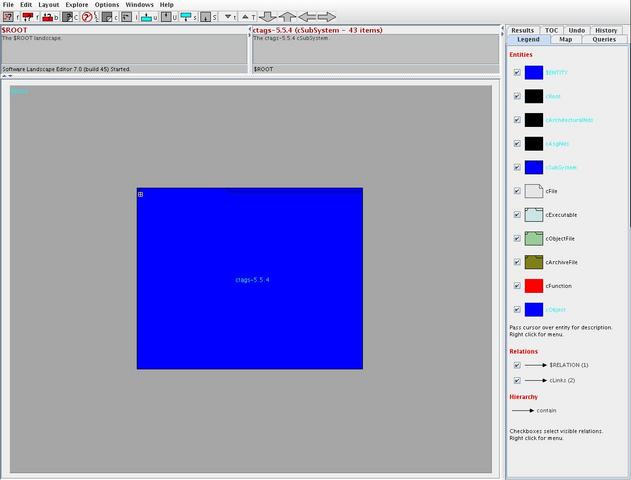
I extract quite a bit of software using the BFX pipeline. In order to save time, I have written a script and a Makefile to automate the process. This page describes the steps I follow.
These instructions describe how to perform an automated extraction of a software system using the BFX pipeline. I assume you have already installed the BFX pipeline and set the $QLDX environment variable to point to the location where you have installed QLDX.
mkdir ~/extract cd ~/extract
wget http://www.cs.uwaterloo.ca/~agrossku/2005/automated-bfx/bfx-init wget http://www.cs.uwaterloo.ca/~agrossku/2005/automated-bfx/Makefile chmod 755 bfx-init
wget http://www.cs.uwaterloo.ca/~agrossku/2005/automated-bfx/ctags-5.5.4.tar.gz
tar xvzf ctags-5.5.4.tar.gz
./bfx-init ctags-5.5.4
make PKG=ctags-5.5.4
You should now be looking at the landscape in LSEdit:
You can perform automated extractions of as many software systems as you want in this same directory. If you would like to remove the intermediate build files, you can run:
make clean PKG=ctags-5.5.4
If you click on the top-level subsystem show above, you will be taken inside and should see something like this:
You will probably want to modify the containment hierarchy in order to make the system easier to comprehend. You have two options for this:
If you choose the first option, you will be modifying ctags-5.5.4.ls.ta directly (although you can save the landscape under an alternate name). However, if you want to apply the containment structure to a different version of the program, you will have to use grep to extract the lines which begin with the word "contain" from this file and apply this containment to the new version. You will notice that your subsystems have strange names like "Entity#5", although they will have the labels you gave them in LSEdit.
Hence, because of these complications, I prefer the second option. In order to see this in action, do the following:
contain ctags-5.5.4 ctags-5.5.4/args.o contain ctags-5.5.4 ctags-5.5.4/asm.o contain ctags-5.5.4 ctags-5.5.4/asp.o contain ctags-5.5.4 ctags-5.5.4/awk.o contain ctags-5.5.4 ctags-5.5.4/beta.o contain ctags-5.5.4 ctags-5.5.4/c.o contain ctags-5.5.4 ctags-5.5.4/cobol.o contain ctags-5.5.4 ctags-5.5.4/eiffel.o contain ctags-5.5.4 ctags-5.5.4/entry.o contain ctags-5.5.4 ctags-5.5.4/erlang.o contain ctags-5.5.4 ctags-5.5.4/fortran.o contain ctags-5.5.4 ctags-5.5.4/get.o contain ctags-5.5.4 ctags-5.5.4/html.o contain ctags-5.5.4 ctags-5.5.4/jscript.o contain ctags-5.5.4 ctags-5.5.4/keyword.o contain ctags-5.5.4 ctags-5.5.4/lisp.o contain ctags-5.5.4 ctags-5.5.4/lregex.o contain ctags-5.5.4 ctags-5.5.4/lua.o contain ctags-5.5.4 ctags-5.5.4/main.o contain ctags-5.5.4 ctags-5.5.4/make.o contain ctags-5.5.4 ctags-5.5.4/options.o contain ctags-5.5.4 ctags-5.5.4/parse.o contain ctags-5.5.4 ctags-5.5.4/pascal.o contain ctags-5.5.4 ctags-5.5.4/perl.o contain ctags-5.5.4 ctags-5.5.4/php.o contain ctags-5.5.4 ctags-5.5.4/python.o contain ctags-5.5.4 ctags-5.5.4/read.o contain ctags-5.5.4 ctags-5.5.4/rexx.o contain ctags-5.5.4 ctags-5.5.4/routines.o contain ctags-5.5.4 ctags-5.5.4/ruby.o contain ctags-5.5.4 ctags-5.5.4/scheme.o contain ctags-5.5.4 ctags-5.5.4/sh.o contain ctags-5.5.4 ctags-5.5.4/slang.o contain ctags-5.5.4 ctags-5.5.4/sml.o contain ctags-5.5.4 ctags-5.5.4/sort.o contain ctags-5.5.4 ctags-5.5.4/sql.o contain ctags-5.5.4 ctags-5.5.4/strlist.o contain ctags-5.5.4 ctags-5.5.4/tcl.o contain ctags-5.5.4 ctags-5.5.4/verilog.o contain ctags-5.5.4 ctags-5.5.4/vim.o contain ctags-5.5.4 ctags-5.5.4/yacc.o contain ctags-5.5.4 ctags-5.5.4/vstring.o contain ctags-5.5.4 ctags-5.5.4/readtags.o
contain ctags-5.5.4 front-end contain ctags-5.5.4 core contain ctags-5.5.4 tags contain ctags-5.5.4 util contain ctags-5.5.4 lang contain ctags-5.5.4 unused contain front-end ctags-5.5.4/options.o contain front-end ctags-5.5.4/args.o contain core ctags-5.5.4/lregex.o contain core ctags-5.5.4/main.o contain core ctags-5.5.4/parse.o contain core ctags-5.5.4/read.o contain tags ctags-5.5.4/entry.o contain tags ctags-5.5.4/sort.o contain util ctags-5.5.4/keyword.o contain util ctags-5.5.4/routines.o contain util ctags-5.5.4/strlist.o contain util ctags-5.5.4/vstring.o contain lang regex-based contain lang non-regex-based contain unused ctags-5.5.4/readtags.o contain non-regex-based keyword-hash contain non-regex-based no-keyword-hash contain keyword-hash c contain c ctags-5.5.4/get.o contain c ctags-5.5.4/c.o contain regex-based ctags-5.5.4/cobol.o contain regex-based ctags-5.5.4/html.o contain regex-based ctags-5.5.4/jscript.o contain regex-based ctags-5.5.4/rexx.o contain regex-based ctags-5.5.4/slang.o contain regex-based ctags-5.5.4/yacc.o contain keyword-hash ctags-5.5.4/asm.o contain keyword-hash ctags-5.5.4/beta.o contain keyword-hash ctags-5.5.4/eiffel.o contain keyword-hash ctags-5.5.4/erlang.o contain keyword-hash ctags-5.5.4/fortran.o contain keyword-hash ctags-5.5.4/pascal.o contain keyword-hash ctags-5.5.4/perl.o contain keyword-hash ctags-5.5.4/python.o contain keyword-hash ctags-5.5.4/sh.o contain keyword-hash ctags-5.5.4/sml.o contain keyword-hash ctags-5.5.4/sql.o contain keyword-hash ctags-5.5.4/verilog.o contain no-keyword-hash ctags-5.5.4/asp.o contain no-keyword-hash ctags-5.5.4/awk.o contain no-keyword-hash ctags-5.5.4/lisp.o contain no-keyword-hash ctags-5.5.4/lua.o contain no-keyword-hash ctags-5.5.4/make.o contain no-keyword-hash ctags-5.5.4/php.o contain no-keyword-hash ctags-5.5.4/ruby.o contain no-keyword-hash ctags-5.5.4/scheme.o contain no-keyword-hash ctags-5.5.4/tcl.o contain no-keyword-hash ctags-5.5.4/vim.oRemember to make sure that each file and each subsystem belongs to exactly one subsystem.
make PKG=ctags-5.5.4
When I am exploring the system, I usually keep the contain file open in an editor to tweak the containment hierarchy as necessary. I then rerun the make command to update the landscape. It is a bit of a pain since I need to reopen LSEdit each time, but I feel I am more productive like this than using LSEdit directly to edit the containment.